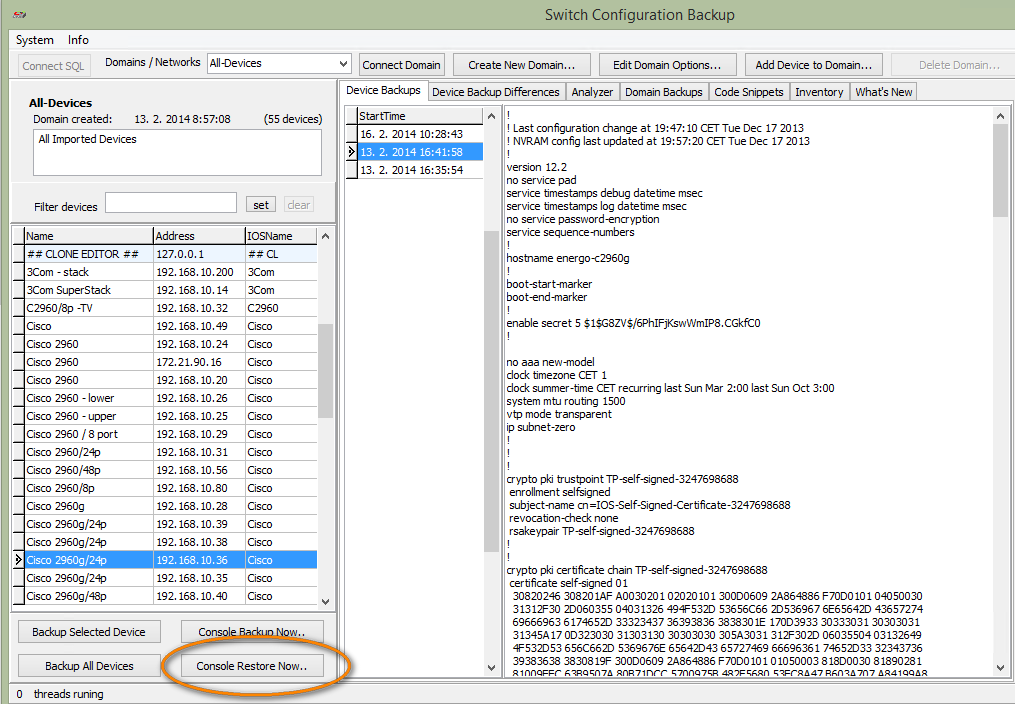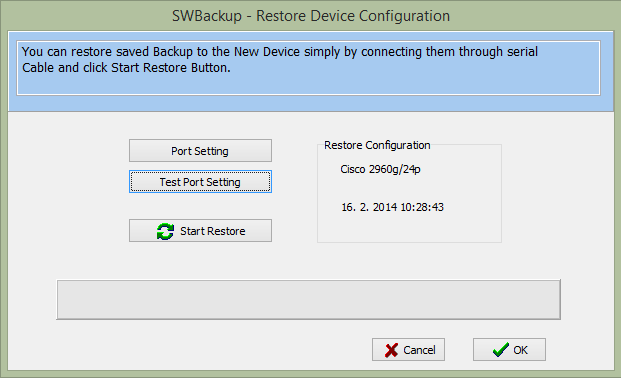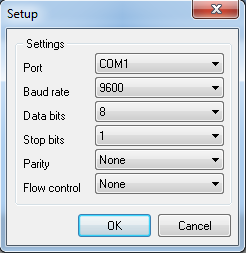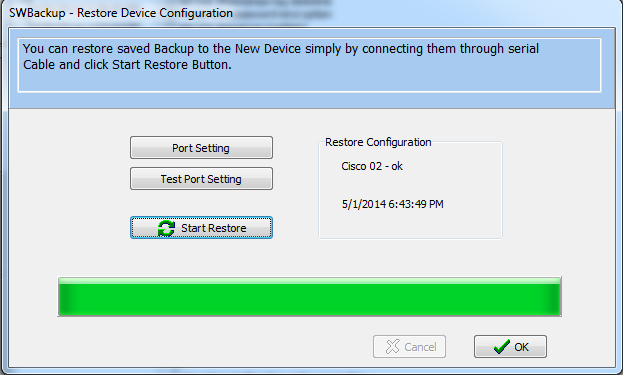Console restore now
-
The button Console restore now... is activated if Domain connected and existing configuration backup on tabDevice backups is selected. First of console restore must be some device configuration backup saved to the database.
By console restore, configuration backup is renewed to the new factory default configured device. If you need to recovery stored configuration to used, configured device, reset it to factory default first is needed.
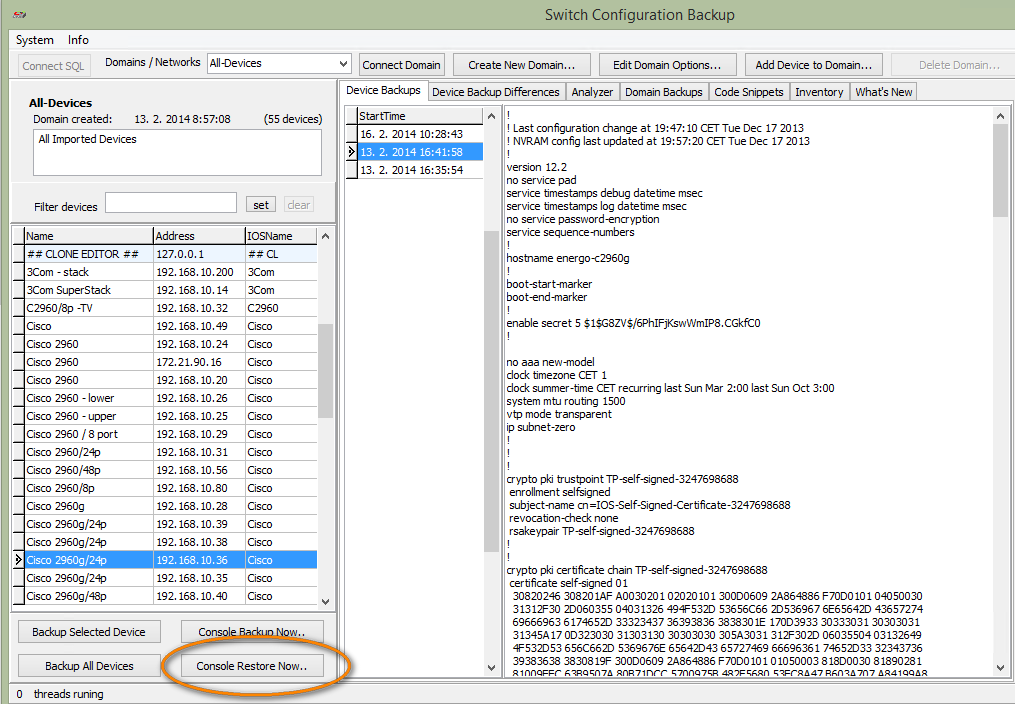
When you press Console restore now..., the confirmation dialog is shown.
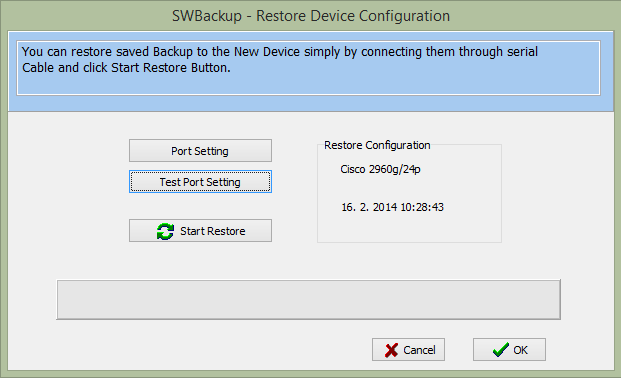
If necessary, you can state Port setting - serial port number, transmission speed, flow setting asw:
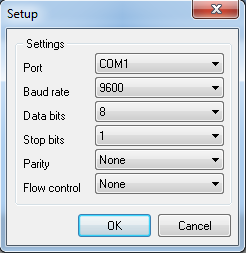
By pressing Start Restore button, copy process is started to copy stored configuration to the new device, and progress is shown by progress indicator.
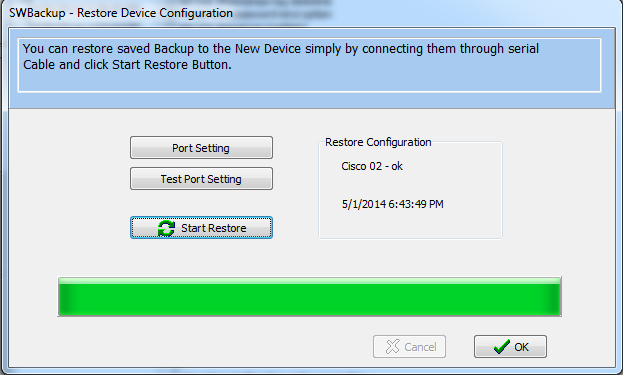
While configuration recovery is finished, you can close the dialog window by pressing OK button, and as a recomended next step make a backup of recovered device (for example clicking theConsole Backup Now... button) and compare both configuration backups on the Device Backup Differences tab.
As the last step of configuration recovery do not forget to apply write memory Code Snipp to save running configuration.