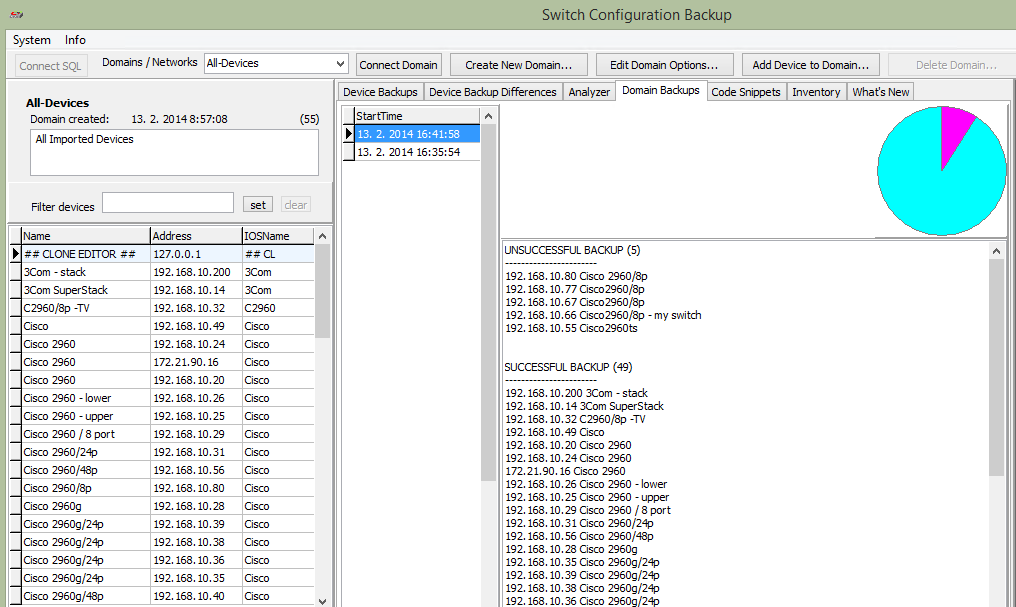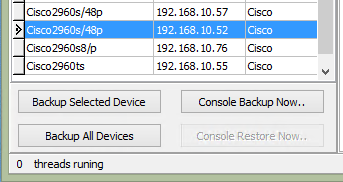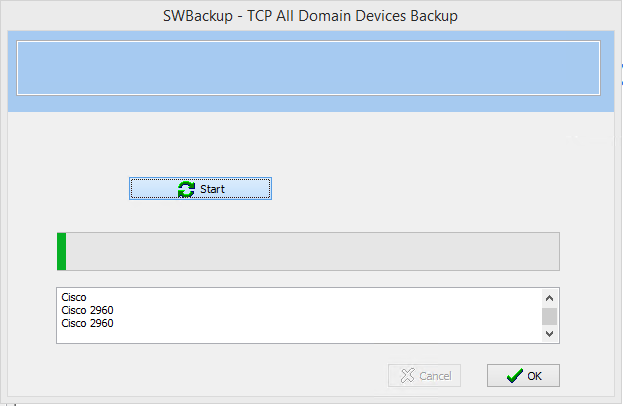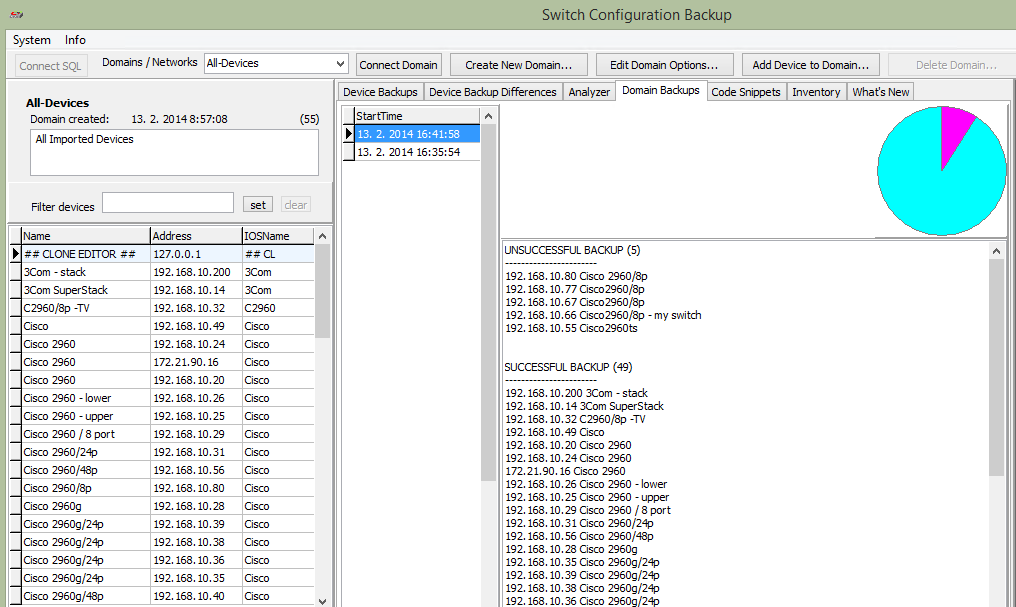Backup all Devices
-
First of backup all devices in domain can be done, the domain must be connected. By pressing Backup all Devices starts the SwitchBackup application backup task for all devices in current list, either all switches and routers in domain, or all devices matched filter setting.
When Backup all Devices button is pressed, application shows confirmation dialog of mass backup. Mass backup is done threw Telnet protocol (port 23), so the corresponding IP address for all devices for successful backup. If login account for some devices differ from login account set in the domain setting, correct login must be also set in device options .
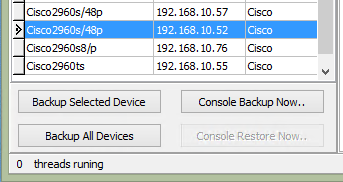
In confirmation dialog press Start button to start multiple backup tasks .
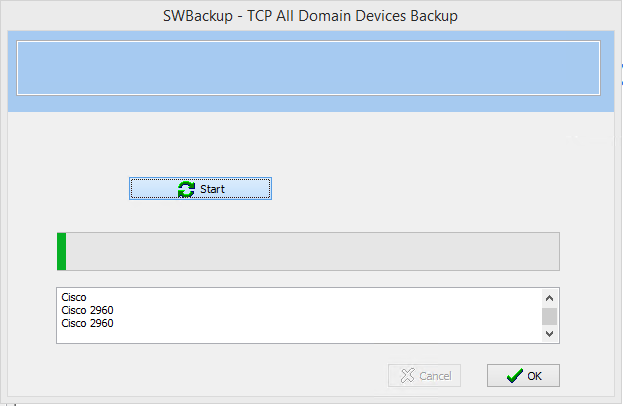
The backup tasks is done in multiple threads at once, you can set the count of paralel backup threads in Advanced setting of the SwitchBackup application. During mass backup task you can monitor the progress bar and on the finish of all tasks a report is accessible on Domain Backups tab, contained information about successfuly backuped devices.