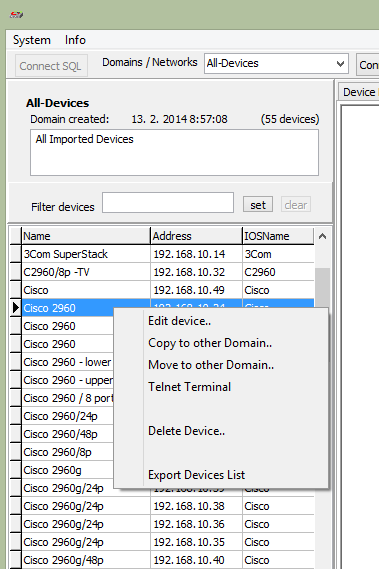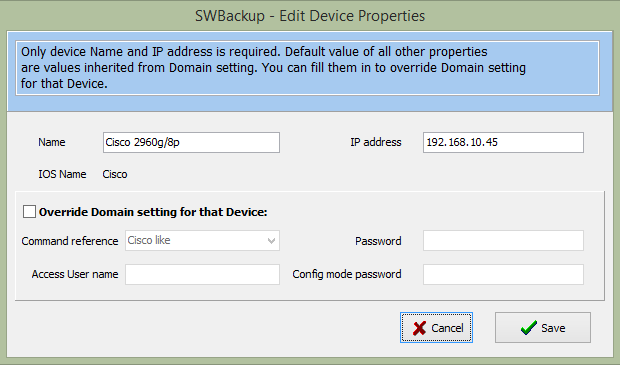Edit device
You can edit device option by right click on the device in the device list and selecting Edit device from the context menu.
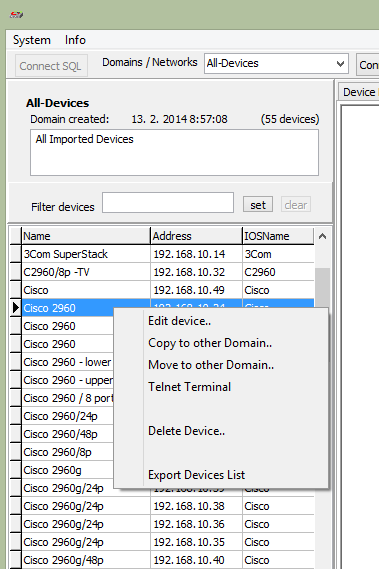
On click Edit device... th dialog for device option setting will be displayed.
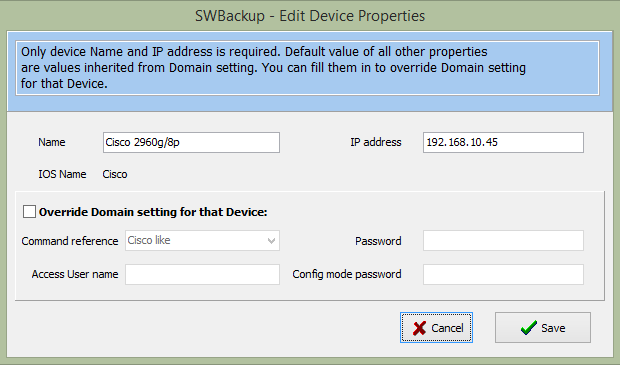
- Name - must be filled - the name of the device showed in the list. That name can be different of real host name. Remember, that you can use device name to filter and find devices in list later.
- IP address - recomended field - management IP address of the device. With no filled IP address could not be done all TCP oriented tasks (domain backup, Telnet, mass configuration tasks asw.). Without filling valid IP address can you comunicate with the device only threw serial communication link.
The checkbox Override domain setting for that Device can be checked to allow the application Switchbackup to use other login account or command reference than is filled inDomain Setting.
- Command reference - depend on IOS of the switch or router device, You can select 3Com Ware for 3 Com & Huawei devices or Cisco like for Cisco devices
- Access User Name - user name application will use to connect to device
- User Password - password application will use to connect to device
- Config mode password - password for privileged use (enable password in cisco), or configuration password, which will be used for the device
Leave the checkbox and all fields empty to inherit the domain setting even for that device.