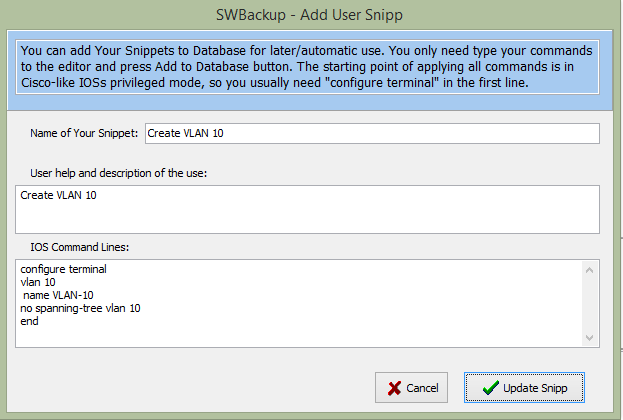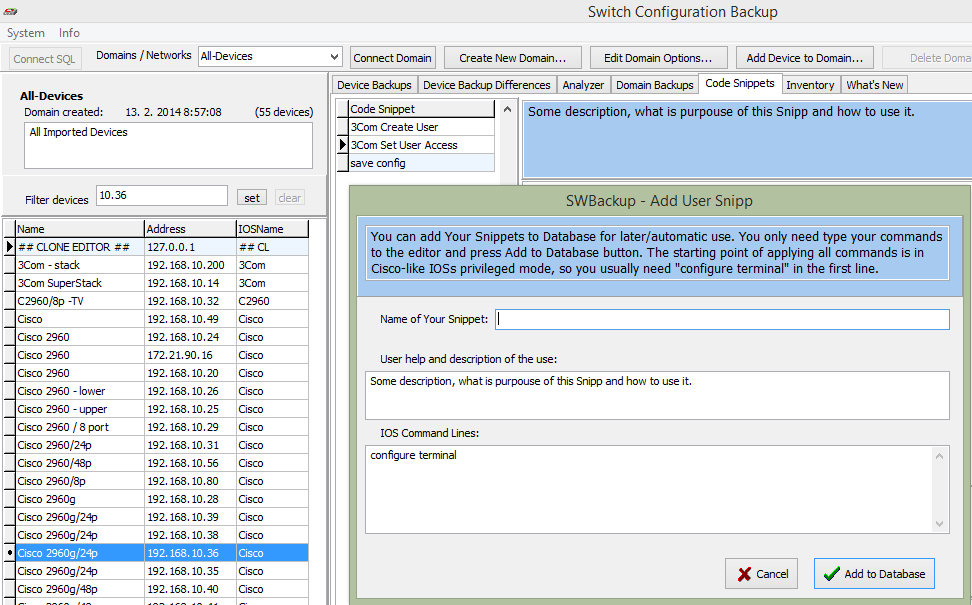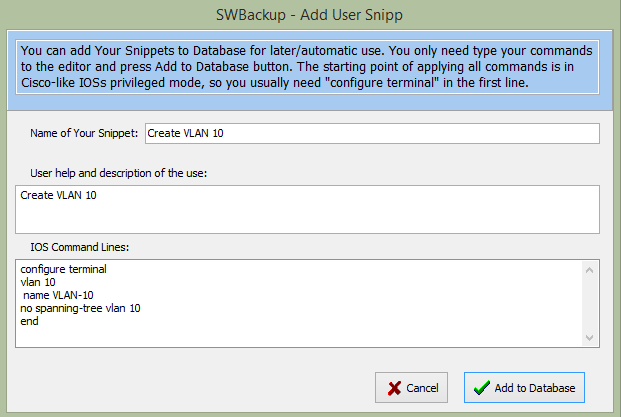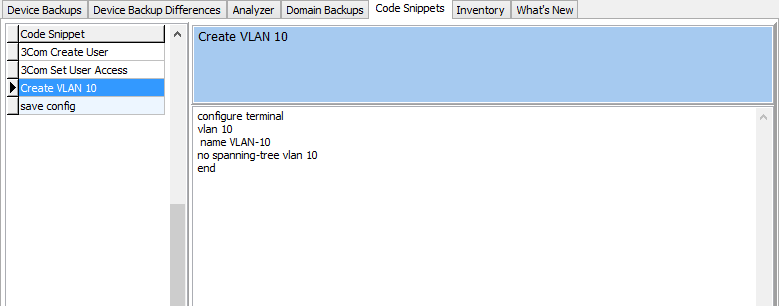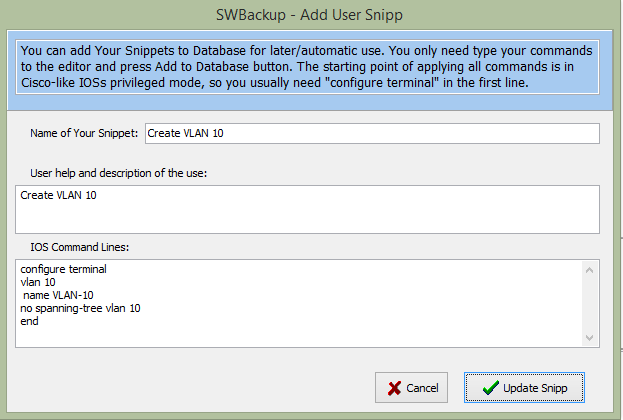Create and Edit user Snipp
The tab Code Snippets provide configuration sequences included in the SwitchBackup application (colored background) and also some tools to add your own sequences and use it for configuration switch or router through serial cable or mass configuration by Telnet protocol, and save it to the repository for latest using or providing your colleges.
You can start to create your own command sequence by pressing Create User Snipp button on the Code Snippets Tab.
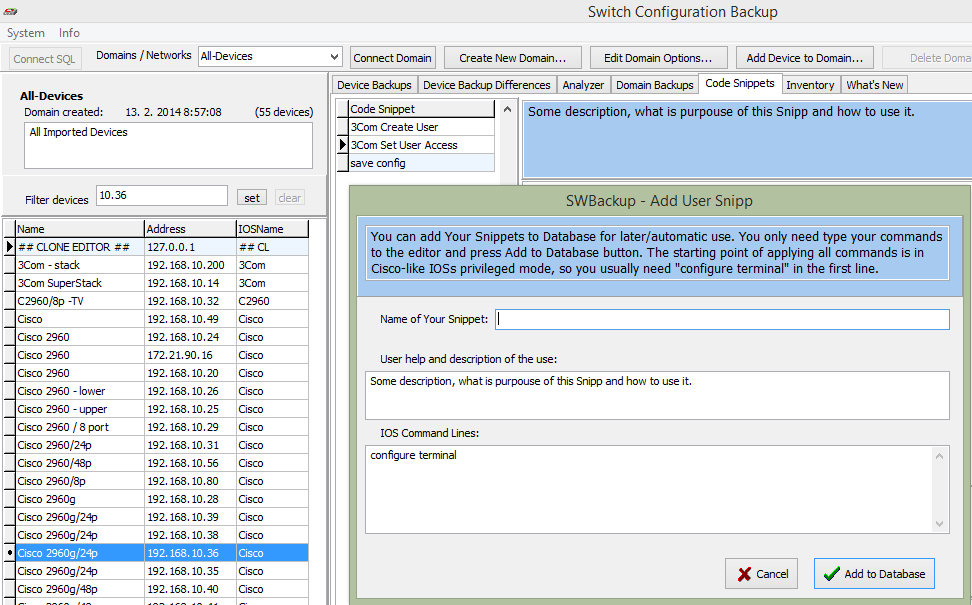
In raised dialog window must You enter the Name of Your Snippet - will be used to present it in the list - and also User help and description of the use - what is very usefull for shared repository.
In the editor box IOS Command Lines insert your code. Application SwitchBackup starts to apply these commands in privileged mode, so do not forget insert commands for changing the mode to the configuration mode if is needed (command line configure terminal in Cisco IOS).
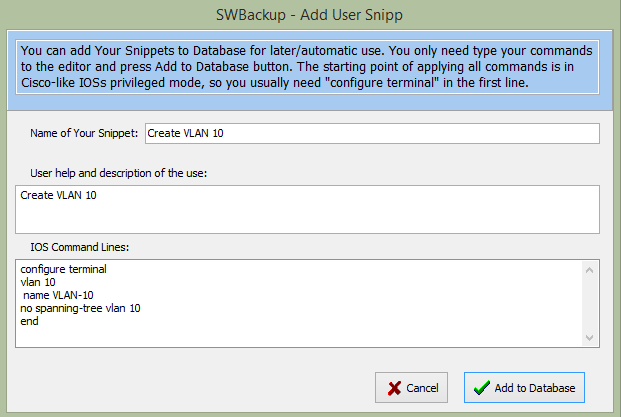
By pressing Add to Database can You save your Snippet to the database.
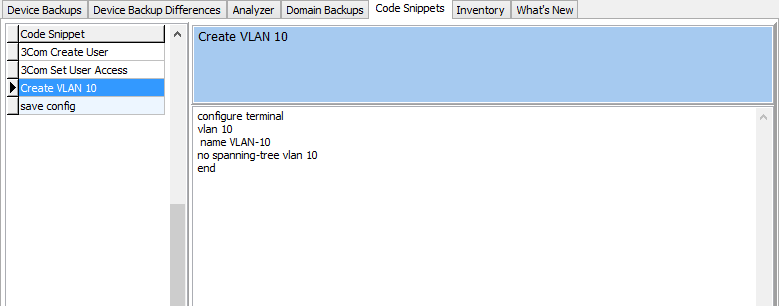
Now can You apply Your Snipp to the devices by pressing Applay Snipp button.
If needed, you can change any user snippet by pressing the button Edit User Snipp or by selecting the item from menu raised on the right mouse button, and save new version by pressing Update Snipp.