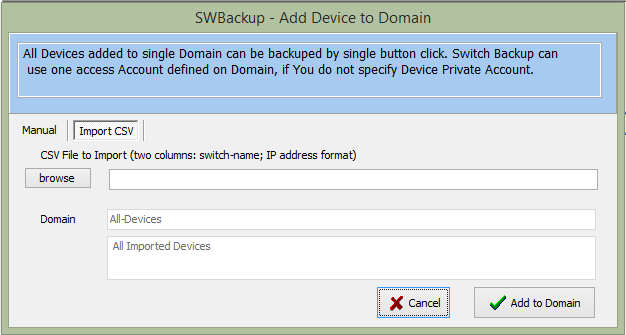Import Device List
On button Add Device to Domain... pressm the dialog Add device is shown. You can add device manual in that dialog - what is suitable for one or a few device, or import many devices from CSV file.
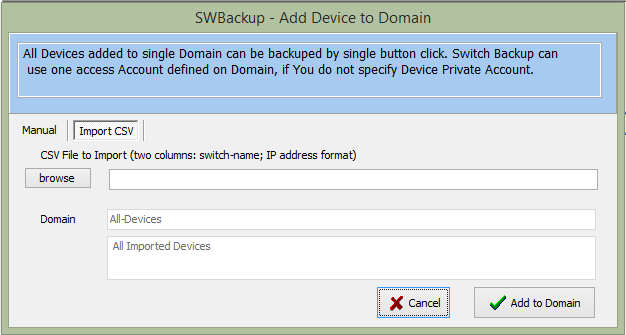
- Correct CSV format - you can see current format setting in the first line. You can change the separator character in Advanced setting in SwitchBackup configuration.
- You can select a file with the browse button - the file can be located in your computer disks or on network share.
When You locate the file, you can add all devices in the file by pressing Add to Domain button. All added devices will be immedietly shown in the device list in the application Switchbackup.