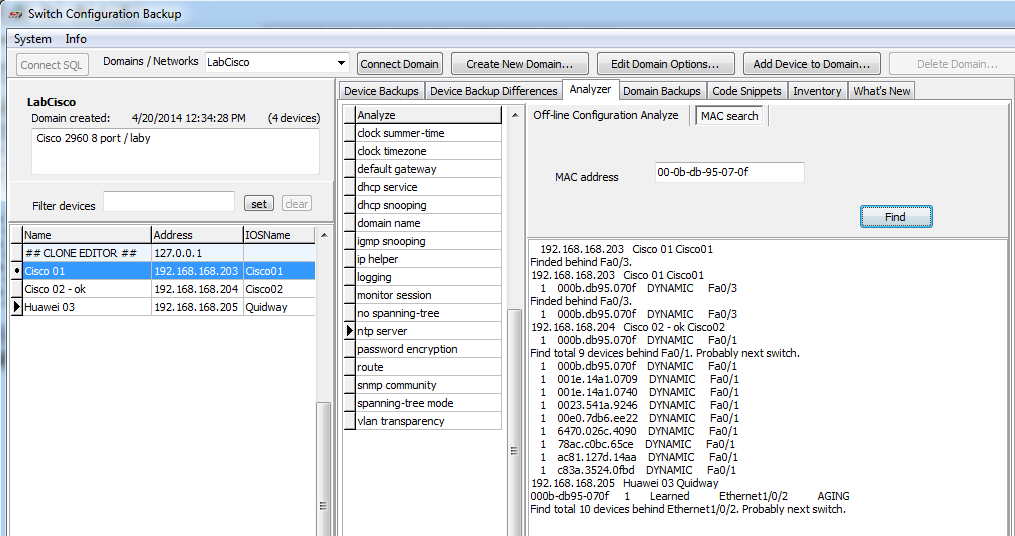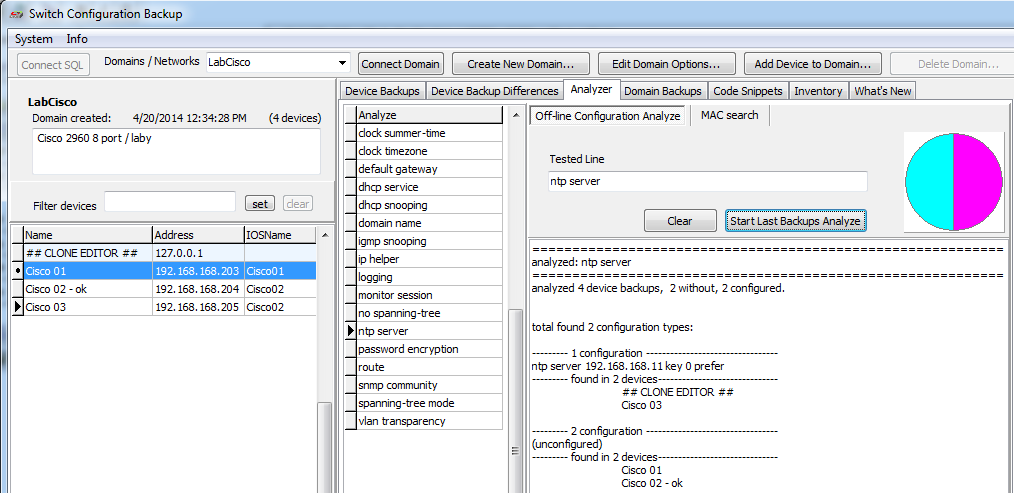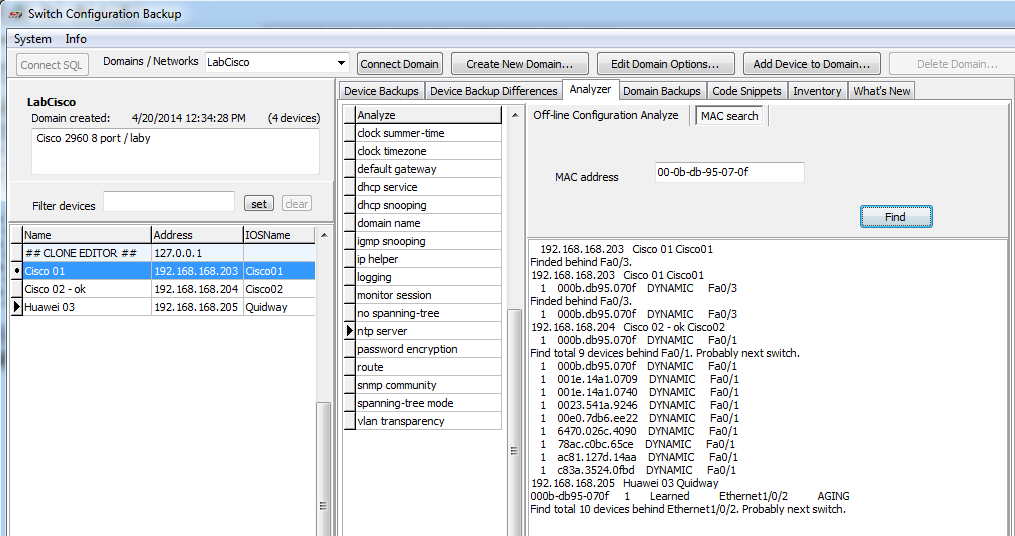Analyzer Tab
You can use the Analyzer tab to analyze
- configurations backup, that means off-line analyze of configurations stored in database
- trace and find network devices, based on on-line searching of MAC address in devices memory tabels
Off-line configuration Analyze
You can select from the list or use your own text line to find in stored configurations. By pressing Start Last Backup Analyze button, application SwitchBackup analyze last configuration sets of all devices in the list and compare with your finding text. SwitchBackup creates a final report covering all finded variants of searched text and list of devices. Drawed graph provide quick preview about th count of configuration variants and about the count of matched devices.
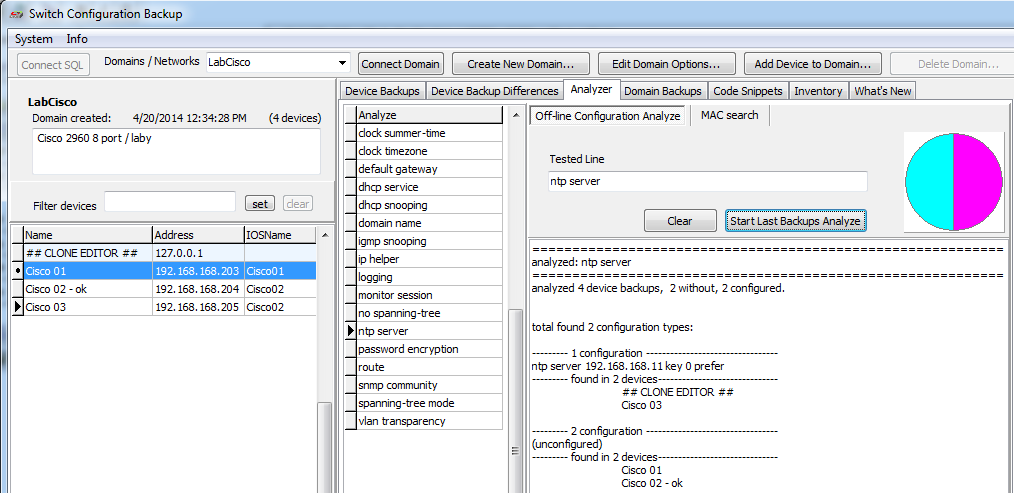
The picture above shows final report of analyzing NTP server setting of all network devices in the domain. We have found two configurrations variant - the first variant containing just one device without NTP setting, and the second variant use the same NTP server setting containing two network devices.
MAC search
You can find any network devices (like PCs, printers or next switches) by selecting MAC search on the Analyzer tab. Simply copy the searched MAC address to the edit box and press Find. SwitchBackup connect to all devices in the device list and asks which interfaces sees the MAC address. In text result window you can see process and curent results, with placing the best match on the top while running. So on the first lines you can see the device, which is closest (finded least other MAC address on the interface, where the MAC address was found).
If the MAC address was found directly atached, there is sucessfully found printed, otherwise if there is more than one IP address found on the interface, you will be warn to be probably next unmanaged switch connected in the network path.