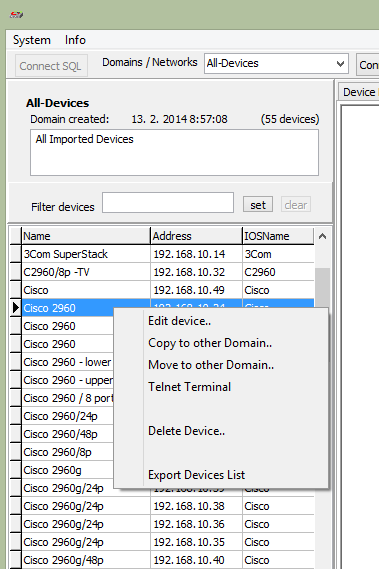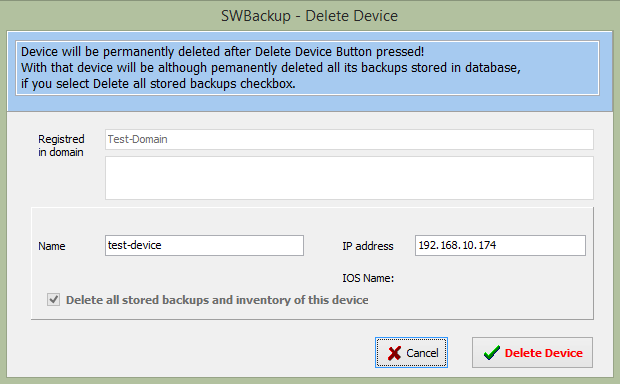Delete Device
You can delete one or more device by higlighting them in the list and selecting an item Delete Device... in menu shown on right click on device list in application.
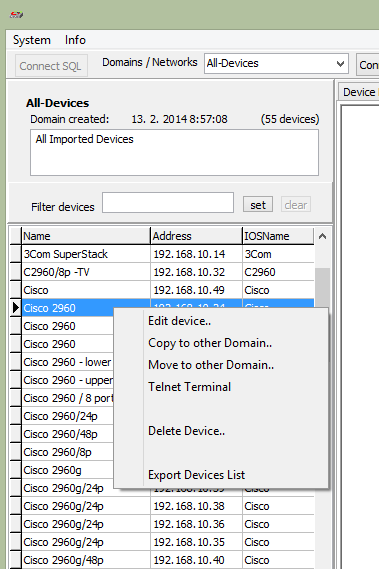
When You clickDelete Device... the confirmation dialog will be shown.
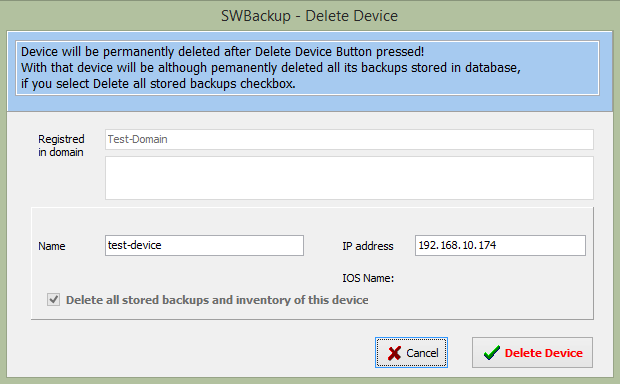
When You delete the device, you delete also all data and backups previously saved in the current domain. When You deleting device belonging to more than the current one domain, all data in the other domains will be preserved - so deleting the device from one Domain has no influence on the other domains.