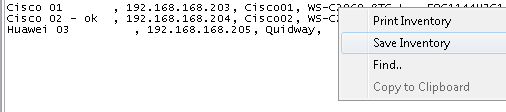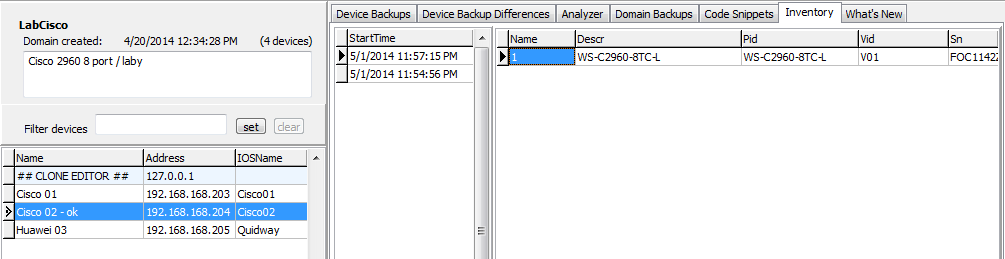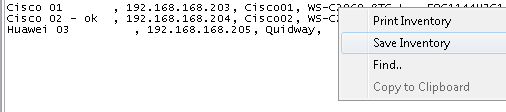Inventory
Inventory details are gathered by pressing the button Read Device Inventory for currently selected device, or by pressing Read domain Inventory for all domain devices (matched current filter setting). Whole inventory is saved to the database togrther timestamp of the gathering. So you can easy monitor hardware configuration changes during Live Cycle of switch or router device.
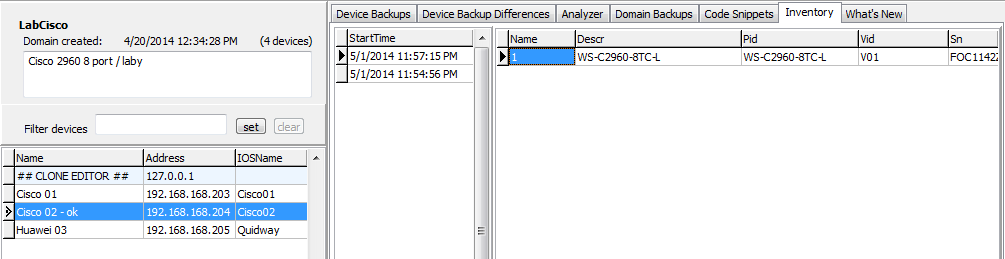
Current inventory list is generated by pressing List Domain Inventory and copy, save or print the list by selecting appropriate item from menu raised by right mouse button.