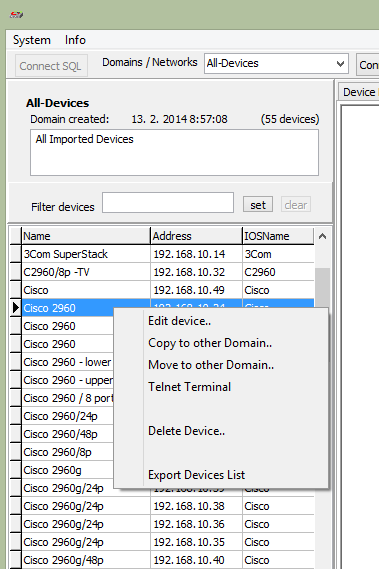Export devices list
You can export all devices in the domain to the CSV file. Simply click the itemExport devices list in the menu shown on right click on the device list in application Switchbackup.
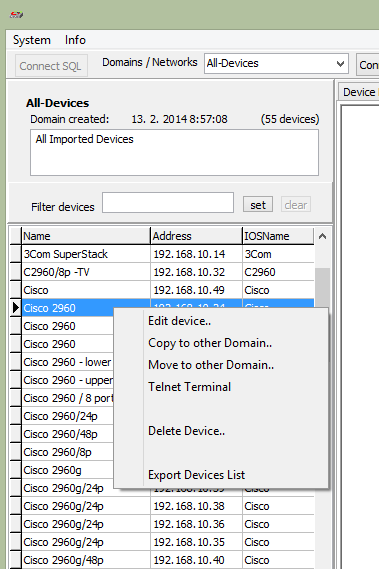
When you click Export devices list... you can change the filename and directory where the file will be located to. Exported file will be also shown in local editor window, where you can change it and save it again, or send in to the printer.